TemplateTextGenerator
translated by GoogleTranslate
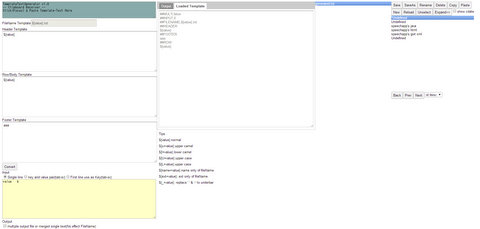
It is a tool to create a simple text using the template.
[Launch Web-App TemplateTextGenerator]
Feature
Will correspond to the template file name corresponds to the output of multiple files.
How to use
I'll show template-example later
Data entry field and Central is the management column of data list data output column on the left and right.
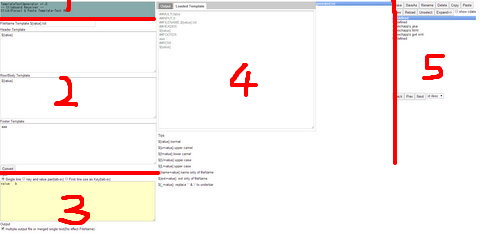
(1) clipboard receiver
In other circumstances, you can paste from Edita other data by selecting here. We are expecting to create or Google Doc, in the mark-down list editor.
(2) template display column
The separated on the screen into the file name header body footer, the template data read. I also do so now also fixed.
- It will be reflected in the file name - file name. (Only multiple output)
- Header - it will put template, but valid only multiple output
- I enter the body / low template text.
- Footer - it will put template, but valid only multiple output
Option (3) text entry field
Enter here the data to make the text in combination with template data. I also set here also options.
Input option
- I template processing for each row - Single line. Value will contain the key value.
- I template processing for each row - (tab-sv) key and value pair. As pairs of keys and values
- I template processing for each row - (tab-sv) First line use as Key. I suppose the key Koramun the first row.
Output Options
- presence or absence of multiple output - multiple output check
If more than one output, and template processing in the body of each data, on header footer with further back and forth, it will be output in the file name.
Otherwise, in the body template processing each data, collectively, the upper header footer with back and forth and finallygenerated.txtIt is output together with the name.
Raw template data and (4) output column
In this case, the text was made faded pair and template. In addition, it is also possible to download the file.
Of tabLoaded TemplateThe template data of text state is displayed.(If you want to modify in the other editor, copy-paste this text)
The Tips below example of character of the template it may be found.
List data controller panel (5) on
This function is to manage the data of multiple.
Basic functions
- I will save the current data - Save button.
- I will Save - SaveAs button.
- I want to name another - Rename button.
- Delete - Delete button.
- Copy - Copy button.
- Paste - Paste button. (I will create a duplicate)
- Create a new - New button.
- Reload - Reload button.
- I want to without the current selection - Unselect button.
- Show me the special function - Expand button.
- Show me the creation date - show cdate check
Special function
- I will write a CSV of all data current - ExportAll button.
- I will read an additional CSV data - Import button.
- I will replace the CSV data - Restore button.
- I empty the data of all - ClearAll button. (We recommend that you first to the ExportAll)
- I load the data to the last - Recover button. (For erroneous operation)
Data list data list (5) middle
Data will be displayed in a list here.
Load the data by selecting a click.
Double-click ..
I can modify the creation date in the Modify create date of the right-click context menu.
Data list of sub-panel controller (5) under
It is a button for operation of options.
- Display back selection far - Back Button
- View previous - Prev button
- View next - Next button
- I can change the display order of the list - id desc list. (: New order, id: id desc old order, az: name order)
Example Templates
I suppose all the common header and footer.
Header template
<html><body>
Footer template
</body></html>
A simple example
File name template
${value}.html
Body template
${value}<br/>
Input modeThe,Single Line
Input text
hello
world
Output as multiple files
hello.html
<html><body>
hello<br/>
</body></html>
world.html
<html><body>
world<br/>
</body></html>
Output as a single file
generated.txt
<html><body>
hello<br/>
world<br/>
</body></html>
Examples of pairs
File name template
${value}.html
Body template
<h1>${title}</h1>
${value}<br/>
Input modeThe,Pair
(Basically, input mode and pair it, because it is the key and value for each row, multiple output unsuitable)
Input text
title document
value hello
Output as multiple files
$ {Value}. Html
The first one,Since there is no value for the key value, I will be doing
<html><body>
<h1>document</h1>
${value}<br/>
</body></html>
hello.html
The second, because there is no value for the key title, I will be doing
<html><body>
<h1>${title}</h1>
hello<br/>
</body></html>
Output as a single file
generated.txt
<html><body>
<h1>document</h1>
hello<br/>
</body></html>
The first line in the case of key
File name template
${value}.html
Body template
<h1>${title}</h1>
${value}<br/>
Input modeThe,First line is used as Key
Input text
title value
firsttitle firstvalue
secondtitle secondvalue
Output as multiple files
The first line will be used, as a key, and the remaining two to be output as a file
firstvalue.html
<html><body>
<h1>firsttitle</h1>
firstvalue<br/>
</body></html>
secondvalue.html
<html><body>
<h1>secondtitle</h1>
secondvalue<br/>
</body></html>
Output as a single file
generated.txt
<html><body>
<h1>firsttitle</h1>
firstvalue<br/>
<h1>secondtitle</h1>
secondvalue<br/>
</body></html>