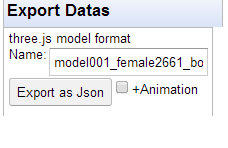Modification of the model of Makehuman
[Translated by GoogleTranslate]
We show you how to fix the weight / index of bone three.js model that was created in Makehuman.
First of all, it is done with a convert to three.js model Makehuman. Now, three.js model that was output to normal can be.
However, three.js and is (r67), weight / index of bone is like a support only two points, it might be the output of the model with a weight / index more, it becomes strange value.
You'll be resolved by adjusting the weight / index so that it is only two points using Blender.
I'll show you how to fix it using the Model Weight app here.
I open the Model Weight app
I load the json
Select from the place of the character at the top of the place of Load Datas of the control panel at the top right, you select a file, the three.js model js file that was output from Blender.
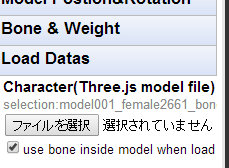
In blender side, you may notice that it is not loaded by heavy You will not be able to Decimal Modifier. In this case, please reload the app. It may be tough at 10,000 several thousand polygons.
Also, sometimes immediately after the read position of SkinnedMesh funny slightly. This, I can adjust the Y-Postion of ModelPosition & Rotation.
Automatic Weight
Switch to the Bone & Weight tabs,
I want to makehuman secondLife-19, the place of Re Auto-Weight.
And I will run in the Exec Weight.
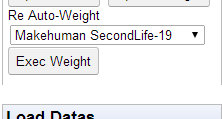
I make a fine adjustment
Some, tomorrow there is a funny assignment of index in the processing of the above. I will fix it manually.
(Or hip · rThigh / lThigh, the chest · rColor / lColor per) tends to be funny part bones of more than one intersection.
First of all, I want each bone. Then, points that belong to it will be displayed. weight is high, it is displayed in (black were zero) and low-blue (white's 1) red.
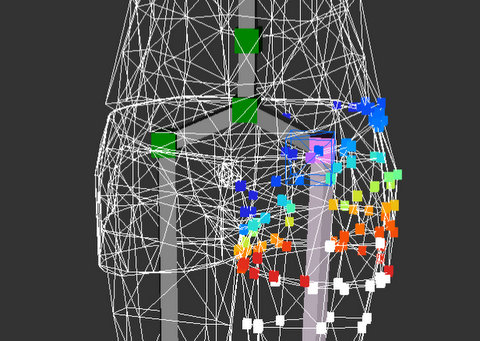
Select click (present away. Has not been connected to the smooth) the funny part, basic, select the correct or index2 index1, Update IndexI press the button. At this time, collectively select multiple points when you hold down the shift key, you can handle.
The selected point will be purple.
The funny part at all, weight index and be adjusted,Update Bothyou need to.
In fact, weight perfectly correct too difficult, it will do you good to be displayed correctly in the pose of his own motion. In this case, that would be a good place to read a BVH that was output by PoseEditor.
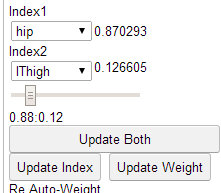
Output
Switch to ExportDatas tab, and then output the model by pressing the Export As Json button. Download link will be displayed, you can click to download it. That's all there is to it.