MarkdownList
Translated by GoogleTranslate
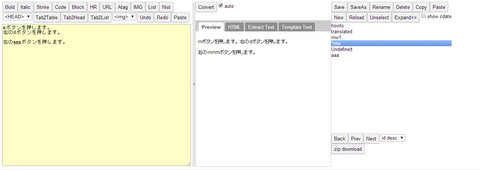
Mark-down list is a HTML5 tool for creating a document in markdown notation. The conversion enginemarked.jsI'm using. I'm going in GWT / Java development.
[Launch Web application mark-down list]
Features
Can be saved in HTML5 storage multiple documents
All you have to do is choose the (as such as copy and paste from Google Docs) tab-delimited text, you can convert it to mark down to a simple notation.
Mark down notation to leave, it outputs only text, cooperation with the Google Translate Tools
How to use
Screen can be roughly divided into three data center list of options tab right-hand side of the editor of the left-center basically. I can be divided into seven different parts further.
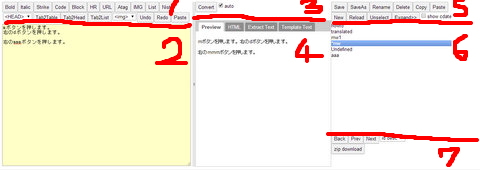
(1) mark-down editors controller panel
You can convert to mark down the notation selection in the editor, and insert a special character.
First stage
- I want to Bold the selection - Bold button.
- I want to Italic selection - Italic button.
- I want to Strike the selection - Strike button.
- I want to Code selection - Code button.
- I want to Block the current line - Block button.
- I insert the (horizontal line) HR - HR button.
- I want to URL selection - URL button.
- I want to Atag selection - Atag button.
- I want to IMG selection - IMG button.
- I want to list a selection - List button.
- I want to list the numbers of the selection - Nist button.
- N button - to put two spaces at the end of the line, and then the new line state.
Second stage
- To change the heading level of the selected row - HEAD button
- I want to table the selection of a tab-delimited - Tab2Table button.
- I want to level heading the selection of a tab-delimited - Tab2Head button. (Level by the number of tab)
- I want to list a selection - Tab2List button. (Layered by the number of tab)
- I want to IMG selection - IMG button.
- Undo button - Undo
- Redo button - Redo
- (Special text that has been copied in a separate operation) special paste - Paste button
(2) markdown editor area
Data that is selected in the data list data list is loaded.
Enter the text here, it's going to convert markdown editor controller panel of the above, it is the basic operation.
It can be saved in the CTRL + S button.
(3) center button
- Convert button - when off, auto check will be converted by the button.
- The auto check - take off, center preview is not updated automatically. Use this when troublesome re-read with a special tag.
(4) Center Options tab
Addition to displaying HTML and preview of basic, special features will be added here.
Preview
Preview of HTML mark-down is displayed.
HTML
HTML text of the mark down is displayed.
Extract Text
From the text of the mark down the current editor, I extract it using Java properties format and not text.
How Markdown extract
- And mark down, I break down the text in the Extract button.
- I will download the file properties in the Download as properties.
- In such as Google translator tool kit, I will translate.
- I will download the data format property who translated.
- From next to the Remix, you can read by selecting the file.
- Press the button Remix, and rejoin.
Copy the text are combined to use.
(5) list data controller panel
This function is to manage the data of multiple.
Basic functions
- I will save the current data - Save button.
- I will Save - SaveAs button.
- I want to name another - Rename button.
- Delete - Delete button.
- Copy - Copy button.
- Paste - Paste button. (I will create a duplicate)
- Create a new - New button.
- Reload - Reload button.
- I want to without the current selection - Unselect button.
- Show me the special function - Expand button.
- Show me the creation date - show cdate check
Special function
I will write a CSV of all data current - ExportAll button. I will read an additional CSV data - Import button. I will replace the CSV data - Restore button. I empty the data of all - ClearAll button. (We recommend that you first to the ExportAll) I load the data to the last - Recover button. (A crash-for)
(6) data list data list
Data list is displayed here.
I can be selected by click.
I can perform (displayed in the preview) and convert selected by double click.
I can modify the creation date in the Modify create date of the right-click context menu.
(7) Data list sub-panel controller
It is a button for operation of options.
- Display back - Back
- View previous - Prev
- View next - Next
- I can change the display of the list - id desc.
- I will download a zip all the data - Zip download. (Japanese file name not supported)